TECHNICAL SUPPORT

We have assigned a dedicated technical person to assist should you be experiencing any issues when using the PATA Linking and Learning Hub.
Please feel free to also send in any input and/or suggestions on what you would like to see added to the PATA Linking and Learning Hub in the future.
Before making contact through our contact form or live support below, please take a read through the frequently asked questions below as your query may already have been answered. Check back regularly as we will be adding further frequently asked questions to the list.
We will try to answer all questions or technical queries as soon as possible, but please allow up to 24 hours time for us to respond during busy periods.
You may email us at support@patahub.org
Frequently asked Questions
Click to show/hide answer
Q. I forgot my password and / or need to reset my password?

Step 1: On the sign in page, Click on “Forgot Password”.

Step 2: Enter in your email and click on “Request reset link”.

Step 3: Check your email for the reset password link.
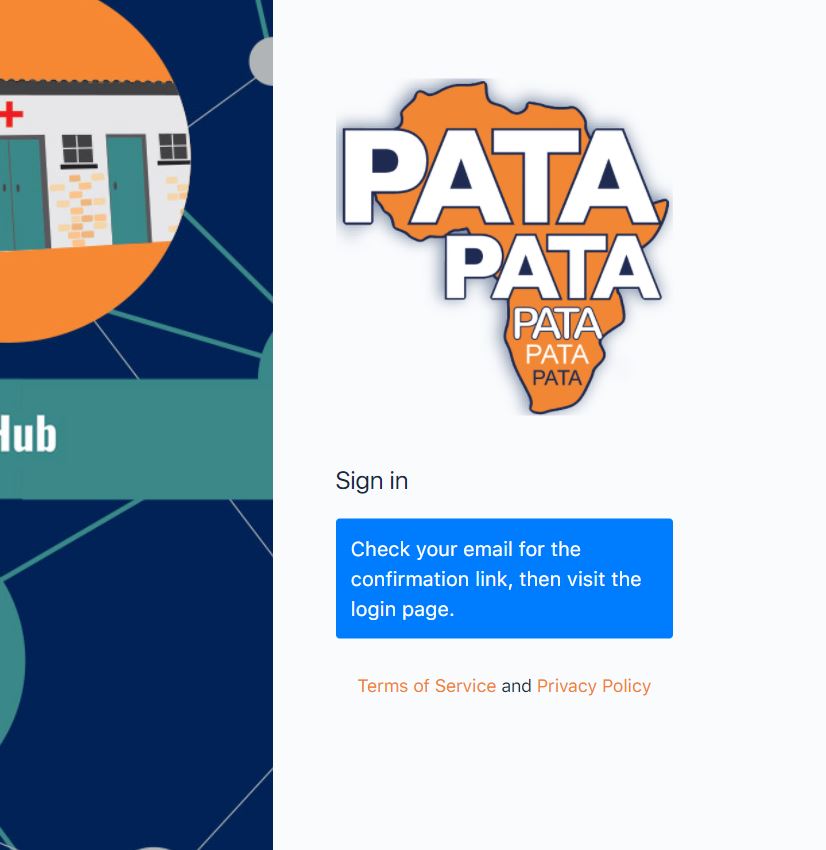
Step 4: The email will take a few seconds or up to a few minutes to come through. Please check your spam or trash folder as it is likely to appear in there. Remember to mark our email as a trusted sender so that future communication is delivered into your inbox. Once received you need to then click on the “link” in the email.
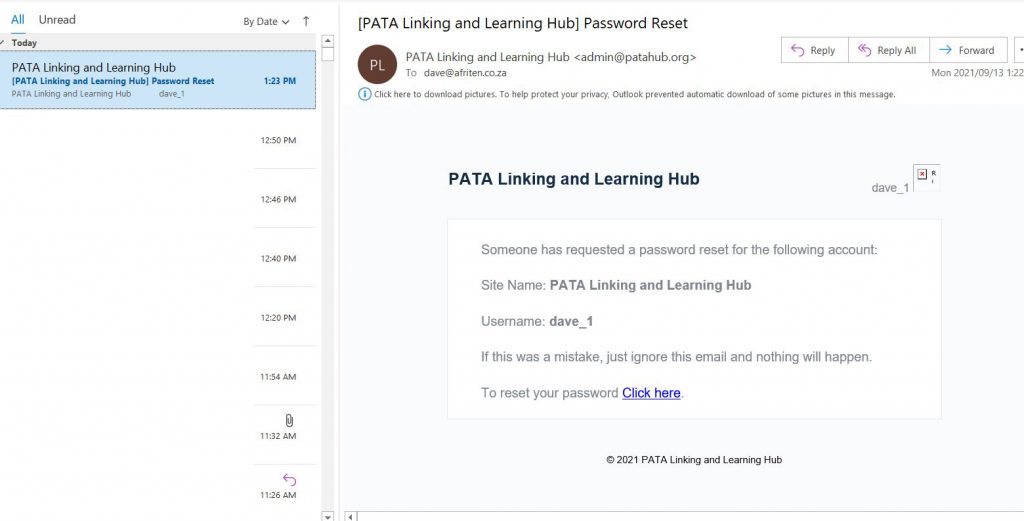
Step 5: Enter in a new password on the page in the fields provided.

Step 6: You will need to enter in your new password twice to confirm it is correct and at the required security level.

Step 7: Confirmation message that your password has been reset.
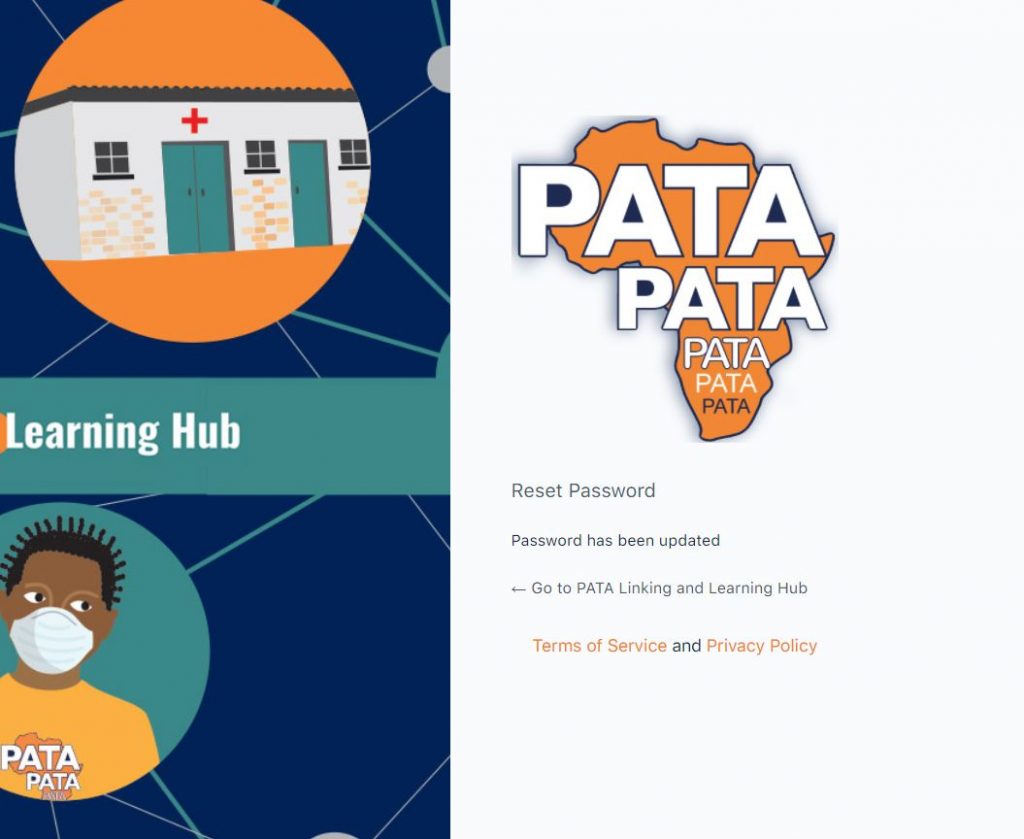
Step 8: Return to the sign-in page: https://patahub.org/login/ and enter in your email and password.

Step 9: Congratulations, You are now logged in successfully.
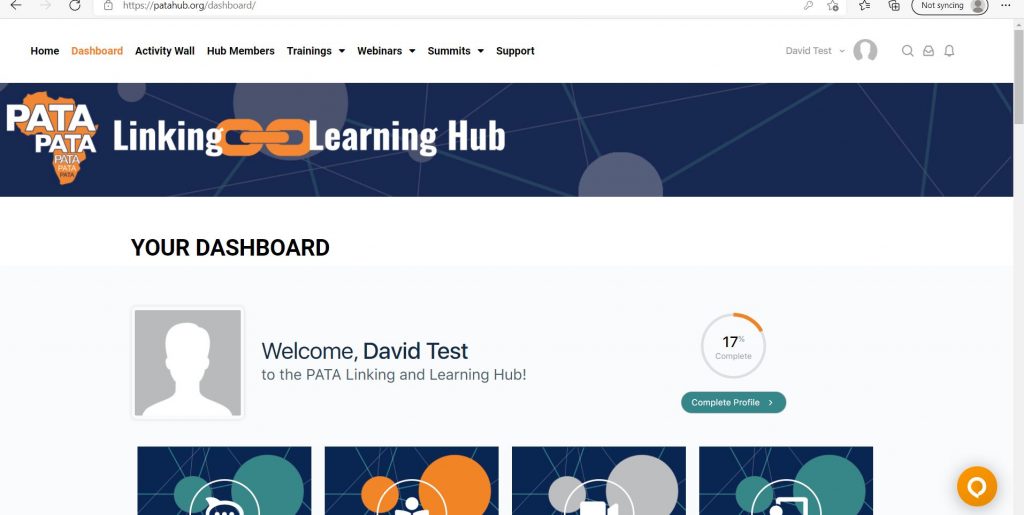
Should you experience any problems while attempting to reset your password then please send an email to our support team at support@patahub.org
Q. i am not CURRENTLY registered for the pata summit

Please ensure you have followed the following steps if you are already registered on the PATA HUB:
Step 1: You need to register to attend the PATA 2021 Summit. To register fill in an application form, click here for the application form.
Step 2: Wait for a response from Team PATA. A PATA staff member will get back to you advising if your application was successful.
Step 3: If you still see a message on your “dashboard” that you are not registered for the PATA 2021 Summit. Then you need to email our support team at support@patahub.org to upgrade your PATA Hub account.
Step 4: Wait for PATA support team response. We will respond to your email within 24 hours. We will check your PATA Hub account and then upgrade your account to unlock all PATA 2021 Summit content on the PATA Hub.
Please remember to check your junk/spam folders in your inbox for any communications.
If you have not already registered on the PATA HUB:
Step 1: You need to register to attend the PATA 2021 Summit. To register fill in an application form, click here for the application form.
Step 2: Wait for a response from Team PATA. A PATA staff member will get back to you advising if your application was successful, they will also provide you with an invite code that you can use to register a profile on the PATA Hub.
Step 3: Sign up for a PATA Hub account here. Remember to enter your invite code where asked.
Step 4: You will automatically be approved to view all PATA 2021 Summit content on the PATA Hub.
Please note: If you have already signed up before then you can not sign up again using the same email address! You will use the same login details as last year’s online summit platform. To reset your password click here. Please remember to check your junk/spam folders in your inbox for any communications.
Q. i am not receiving emails or updates from pata linking and learning hub

- In most cases, emails and updates will be sent through to your inbox, please wait for 5 to 15 minutes as there might be delays on our mail server or your mail providers receiving side.
- As we are using a brand new dedicated IP on PATA Linking and Learning Hub, we need to build up trust and reputation on our IP with mail providers.
- Some mail providers are stricter than others.
- You may find that our emails may first go into your spam or junk folder, please mark our mail as safe and trusted as this will help us build up our email reputation with mail providers at a quicker pace.
- We are experiencing difficulties at the moment sending emails to Yahoo and Live as a large number of our emails on these providers were either marked as spam or too many emails were sent in quick succession to these providers. These 2 mail providers also tend to be the strictest with email spam monitoring and there is nothing we can do at the moment until our IP reputation or trust has been built up from their side again. So, if you are with 1 of these providers, please email us for assistance but try using another email account if possible for now.
- We have the majority of our members using Gmail or company accounts and everything is running fine with Gmail mail servers at the moment.
- We follow all standard mail protocols including an unsubscribe link in our email communications, you can change email preferences in your account settings and we generally do not send any bulk emails to our members. Please refer to our privacy policy and commitment statement for more information.
EMAIL SUPPORT

You can email us at support@patahub.org for any technical support related queries on the PATA Linking and Learning Hub.
We will respond to all messages within 24 hours.
On the bottom right corner of your screen, you will see an icon, click on the icon to start a live chat with one of our support staff.
If we are offline you can still write a message to us and it will come through to our inbox.
We will respond to all messages within 24 hours.

